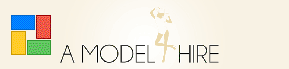
| A Model 4 Hire Forum |
Search GOL Removal |
Post Reply 
|
| Author | |
Admin 
Admin Group 
Joined: 23 May 2013 Status: Offline Points: 471 |
 Post Options Post Options
 Thanks(0) Thanks(0)
 Quote Quote  Reply Reply
 Topic: Search GOL Removal Topic: Search GOL RemovalPosted: 15 Oct 2013 at 19:50 |
|
When installing new programs be very careful of hidden items that try to catch you out.
I installed a couple of programs last night one of which had a very nasty payload which I did not see as I was busy doing other tasks on my PC, playing a game. I just clicked install and didn't read the rest of the bumph. All programs seemed to work OK how ever my browser seems to have mind of it's own the search engine had changed and when you opened a new tab this same unusual search page loaded. I had inadvertently installed a variant of the delta toolbar which directed you to Searchgol . com This had all the traits of a virus however it's classed as adware. This means all your browsing, search terms and IP address are collected so as to direct targeted ads to you. This really was a nasty piece of software that also tries hard to make it hard to UN-install. I really should have used something like Revo Uninstaller Pro to monitor the installations. Since I didn't I found it difficult to find and identify what had happened as there were no real signs of any shenanigans. I had a quick look at the Windows process manager to check for what's going on. I saw programs that I didn't recognizes using my resources. I found that there was a program called bitguard.exe running. I did a quick search but didn't find too much about this. I ended the process using Windows process manager. This didn't stop my browser from acting strangely so another quick search for search gol did the trick. I found a great free program that cleaned my system of this horrid pile of xxxx. The program I used was Adwcleaner this software is designed to search for and delete Adware, Toolbars, Potentially Unwanted Programs (PUP), and browser Hijackers from your computer. It was quick and sorted out this problem and then lets you decide what you want to do and how to clean up this mess which I thought was great. You can do a search for Adwcleaner or click the link to go to the download page. If you find out what program installs bitguard please let us know. Edited by Admin - 17 Oct 2013 at 21:09 |
|
 |
|
| Sponsored Links | |
 |
|
Post Reply 
|
|
| Tweet |
| Forum Jump | Forum Permissions  You cannot post new topics in this forum You cannot reply to topics in this forum You cannot delete your posts in this forum You cannot edit your posts in this forum You cannot create polls in this forum You cannot vote in polls in this forum |